Thanks so much for this link. Appreciate it!
It's so wonderful how well and comprehensively New Zealand is covered in FS. How lucky we are!
WHANGANUI
69 posts
• Page 4 of 4 • 1, 2, 3, 4
Re: WHANGANUI
I feel like such a fool - once again I can't get the scenery to work. It's incredibly frustrating, especially since I have no record of how Ian solved it for me! He's probably chuckling at my attempts from wherever he is.
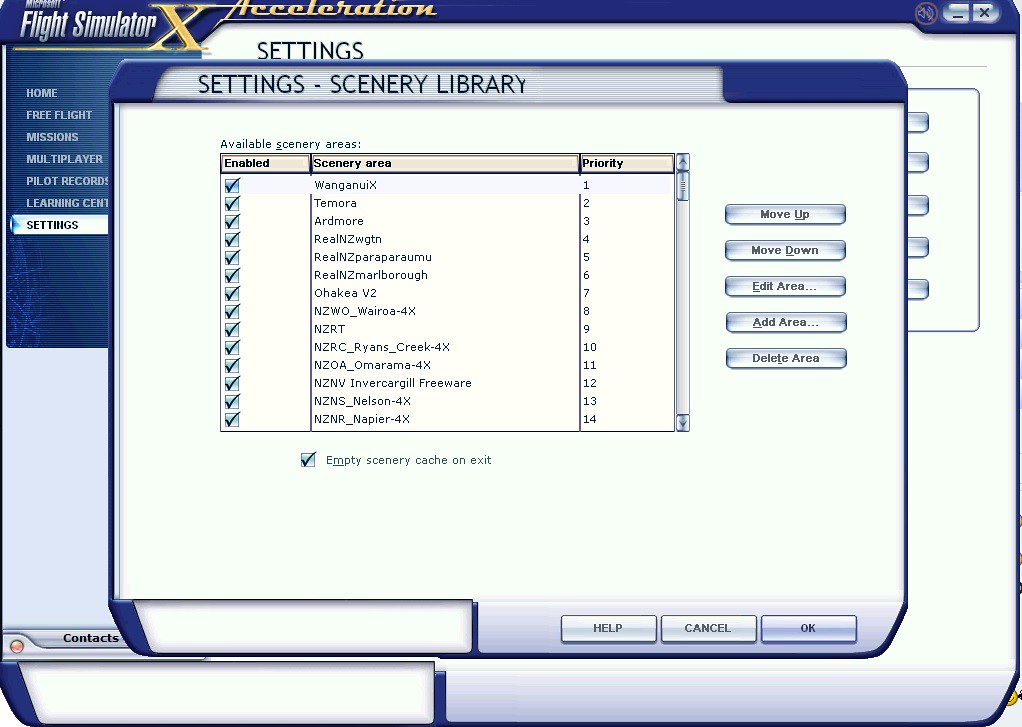 Whanganui X issues round 2 by Zac Yates, on Flickr
Whanganui X issues round 2 by Zac Yates, on Flickr
As you can see, the scenery area is there but when I load it's the standard, way inaccurate default.
Any ideas, folks?
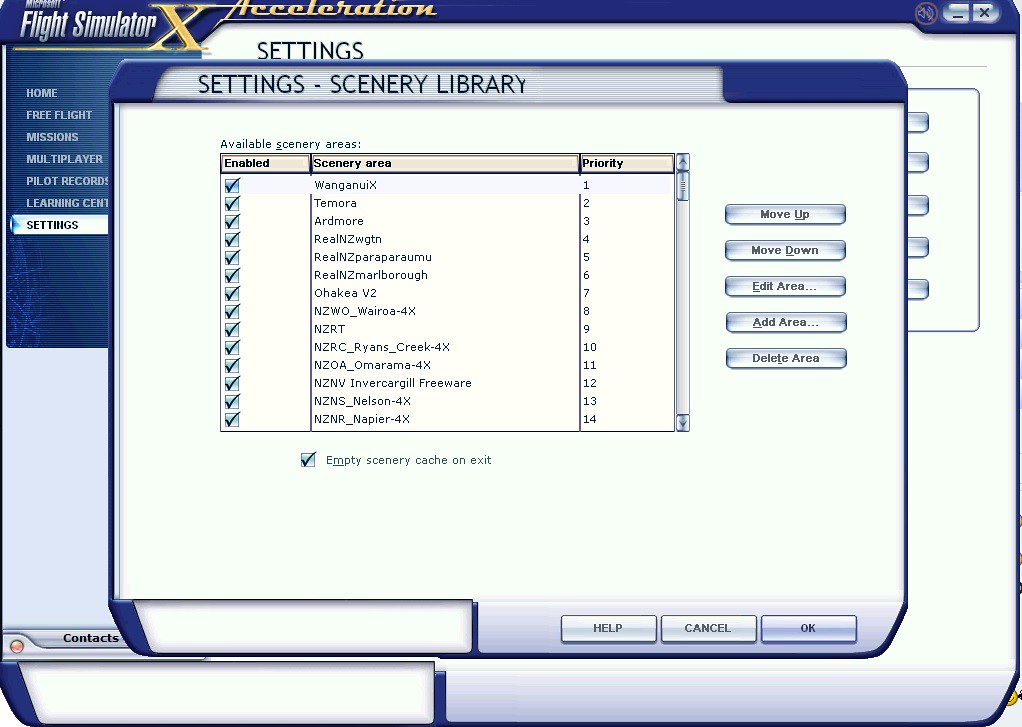 Whanganui X issues round 2 by Zac Yates, on Flickr
Whanganui X issues round 2 by Zac Yates, on FlickrAs you can see, the scenery area is there but when I load it's the standard, way inaccurate default.
Any ideas, folks?
-

K5054NZ - Senior Member
- Joined: Sun Jul 30, 2006 4:53 pm
- Posts: 1032
- Location: NZWU
Re: WHANGANUI
Hi Zac
Have you tried downloading it again and reinstalling it
https://mega.nz/file/3Z9jmJAQ#WAgG4DGFq ... Ge-FEDOQcs
Have you tried downloading it again and reinstalling it
https://mega.nz/file/3Z9jmJAQ#WAgG4DGFq ... Ge-FEDOQcs

-

dbcunnz - NZFF Pro
- Joined: Thu Feb 21, 2008 12:56 pm
- Posts: 3955
- Location: Blenheim New Zealand
Re: WHANGANUI
In other words, have you tried turning it off and turning it back on again 



-

chopper_nut - NZFF Pro
- Joined: Wed Oct 25, 2006 9:58 pm
- Posts: 2888
- Location: The malaria ridden jungles of PNG
Re: WHANGANUI
dbcunnz wrote:Hi Zac
Have you tried downloading it again and reinstalling it
https://mega.nz/file/3Z9jmJAQ#WAgG4DGFq ... Ge-FEDOQcs
Unfortunately the link says "The file you are trying to download is no longer available". I downloaded it from FlightSim.com about a month ago.

chopper_nut wrote:In other words, have you tried turning it off and turning it back on again
Fortunately I recently finished a rewatch of The IT Crowd so I'm not too annoyed at that!
-

K5054NZ - Senior Member
- Joined: Sun Jul 30, 2006 4:53 pm
- Posts: 1032
- Location: NZWU
Re: WHANGANUI
Hi Zac,
You will need to check your Windows File Explorer for the actual location path-name for wherever you have the installed the Folder "WanganuiX" since you have supplied just a screen shot of the Scenery Library which just lists the order of Scenery load priority.
1st click the Scenery Area WanganuiX then click the Edit Area.
2ndly a Edit Scenery Directory window pops up. You will need to check to see if the 2 Folders "Scenery" and "Texture" are showing there.
If not there you will then need to go hunting through the File Explorer to find, where you have installed the WanganuiX Folder within the root FSX directory. Maybe something like This PC Windows C:\Program Files (x86)\FSX\Addon Scenery\WanganuiX
If you have downloaded "whanganui_x.zip" from FlightSim.com
This maybe where the somewhat confusing part as it's a Folder within a Folder then another Folder within a Folder situation when unzipping in part due to the large file size limits of the original file which was uploaded onto the FlightSim.com website a long time ago.
As you may have unzipped to a Folder call "whanganui_x". This will have another Sub directory Folder called "Whanganui X" and again within this Folder you will find another 2nd Zipped Folder "WanganuiX.zip". You will need to unzip this to "WanganuiX" then open to see and obtain another 2nd Folder call "WanganuiX" which has both the 2 Folders "Scenery" and "Texture". It's this 2nd Folder that should be cut and paste or copied into your directory path for FSX\Addon Scenery
You may have copy and paste the 1st "WanganuiX" Folder that contains the 2nd "WanganuiX" Folder hence it maybe an issue of FSX not seeing the 2 Folders "Scenery" and "Texture"
Check that it should just be
FSX\Addon Scenery\WanganuiX\Scenery
FSX\Addon Scenery\WanganuiX\Texture
This is incorrect FSX\Addon Scenery\WanganuiX\WanganuiX
Once confirmed showing these directory paths
FSX\Addon Scenery\WanganuiX\Scenery
FSX\Addon Scenery\WanganuiX\Texture
for FSX\Addon Scenery or wherever you've got the other NZ Scenery located.
Then you can fire up FSX and go into the Settings Scenery Library and Add Area Select Scenery Directory from the root FSX Directory if you have in the Addon Scenery Folder double click on to open the Addon Scenery Folder locate "WanganuiX" click on this and then Click OK to see the 2 Folders "Scenery" and "Texture" Then Click anywhere on the white space under the folders to activate this should then close the window back to the Scenery Library. To be seen at the top of the priority order list with the Enable tick showing.
Failing that you could try re-downloading from Doug's other link from the previous page 3 which appears to work.
You will need to check your Windows File Explorer for the actual location path-name for wherever you have the installed the Folder "WanganuiX" since you have supplied just a screen shot of the Scenery Library which just lists the order of Scenery load priority.
1st click the Scenery Area WanganuiX then click the Edit Area.
2ndly a Edit Scenery Directory window pops up. You will need to check to see if the 2 Folders "Scenery" and "Texture" are showing there.
If not there you will then need to go hunting through the File Explorer to find, where you have installed the WanganuiX Folder within the root FSX directory. Maybe something like This PC Windows C:\Program Files (x86)\FSX\Addon Scenery\WanganuiX
If you have downloaded "whanganui_x.zip" from FlightSim.com
This maybe where the somewhat confusing part as it's a Folder within a Folder then another Folder within a Folder situation when unzipping in part due to the large file size limits of the original file which was uploaded onto the FlightSim.com website a long time ago.
As you may have unzipped to a Folder call "whanganui_x". This will have another Sub directory Folder called "Whanganui X" and again within this Folder you will find another 2nd Zipped Folder "WanganuiX.zip". You will need to unzip this to "WanganuiX" then open to see and obtain another 2nd Folder call "WanganuiX" which has both the 2 Folders "Scenery" and "Texture". It's this 2nd Folder that should be cut and paste or copied into your directory path for FSX\Addon Scenery
You may have copy and paste the 1st "WanganuiX" Folder that contains the 2nd "WanganuiX" Folder hence it maybe an issue of FSX not seeing the 2 Folders "Scenery" and "Texture"
Check that it should just be
FSX\Addon Scenery\WanganuiX\Scenery
FSX\Addon Scenery\WanganuiX\Texture
This is incorrect FSX\Addon Scenery\WanganuiX\WanganuiX
Once confirmed showing these directory paths
FSX\Addon Scenery\WanganuiX\Scenery
FSX\Addon Scenery\WanganuiX\Texture
for FSX\Addon Scenery or wherever you've got the other NZ Scenery located.
Then you can fire up FSX and go into the Settings Scenery Library and Add Area Select Scenery Directory from the root FSX Directory if you have in the Addon Scenery Folder double click on to open the Addon Scenery Folder locate "WanganuiX" click on this and then Click OK to see the 2 Folders "Scenery" and "Texture" Then Click anywhere on the white space under the folders to activate this should then close the window back to the Scenery Library. To be seen at the top of the priority order list with the Enable tick showing.
Failing that you could try re-downloading from Doug's other link from the previous page 3 which appears to work.
dbcunnz wrote:slopit12 wrote:Is 'Whanganui X' still available somewhere? I can't find it on Flightsim.com or any of the other usual places. I just got the Carenado Saab 340 and want to try some Air Chathams flights
Cheers.
Here is a link to Wanganui X
https://mega.nz/file/aF8QEDSa#WAgG4DGFq ... Ge-FEDOQcs
It is best to use Chrome to download it.
- Radar88
- Forum Addict
- Joined: Sun Feb 15, 2015 2:32 pm
- Posts: 304
Re: WHANGANUI
Hi Radar88,
I re-downloaded from a link Doug sent me and no double-depth folder issues:
 Whanganui X issues round 2c by Zac Yates, on Flickr
Whanganui X issues round 2c by Zac Yates, on Flickr
But:
 Whanganui X issues round 2d by Zac Yates, on Flickr
Whanganui X issues round 2d by Zac Yates, on Flickr
From the air it kinda looks right, except the default vectors and ramp/parking areas are still in place when selecting your start point and there are none of the new buildings. And the autogen trees, being in the right place (presumably, as there are no trees to the southwest and south as IRL they're scrubby sand dunes), cover the default grass vectors.
I'm struggling with this! I remember Ian helped me to get it working when I originally posted, but I just can't recall what he had me do.
I re-downloaded from a link Doug sent me and no double-depth folder issues:
 Whanganui X issues round 2c by Zac Yates, on Flickr
Whanganui X issues round 2c by Zac Yates, on FlickrBut:
 Whanganui X issues round 2d by Zac Yates, on Flickr
Whanganui X issues round 2d by Zac Yates, on FlickrFrom the air it kinda looks right, except the default vectors and ramp/parking areas are still in place when selecting your start point and there are none of the new buildings. And the autogen trees, being in the right place (presumably, as there are no trees to the southwest and south as IRL they're scrubby sand dunes), cover the default grass vectors.
I'm struggling with this! I remember Ian helped me to get it working when I originally posted, but I just can't recall what he had me do.
-

K5054NZ - Senior Member
- Joined: Sun Jul 30, 2006 4:53 pm
- Posts: 1032
- Location: NZWU
Re: WHANGANUI
K5054NZ wrote:Hi Radar88,
I re-downloaded from a link Doug sent me and no double-depth folder issues:Whanganui X issues round 2c by Zac Yates, on Flickr
But:Whanganui X issues round 2d by Zac Yates, on Flickr
From the air it kinda looks right, except the default vectors and ramp/parking areas are still in place when selecting your start point and there are none of the new buildings. And the autogen trees, being in the right place (presumably, as there are no trees to the southwest and south as IRL they're scrubby sand dunes), cover the default grass vectors.
I'm struggling with this! I remember Ian helped me to get it working when I originally posted, but I just can't recall what he had me do.
Remember that Whanganui X is just the photoreal autogened city and surrounding area, it's not a custom Wanganui Airport scenery with new buildings.
Ian Warren wrote:Whanganui a Team NZFF Scenery , a fully autogened city and surround to suit both VLC and ORBX . Still a little work required but the hardest part is completed , the city
area and ideal to use with FS creations Whanganui airport . Just don't tell Whanganuites , one particular Derek AKA "Spongebob" /biggrin.gif" style="vertical-align:middle" emoid=":D" border="0" alt="biggrin.gif" /> Not that far away .
Upon looking back at past comments that you've posted here Wanganui Airport NZWU, it's likely you also have in addition to the Whanganui X photoreal autogen city and surrounding area a basic upgrade to default NZWU Wanganui airport from the now defunct fs-creations.org which sits best on the VLC 20meter mesh addon also extra object from Creator2003 fs-creations.org payware scenerys HamiltonX and TaupoX that have been added to enhance the airport if you have these two Addons from the Creator2003 fs-creations.org shop the objects will show up auto in the scenerys if you have them both active .
The Creator2003's custom airport is referenced here Wanganui Airport NZWU (version-2) If needed found here on Flightsim.com wanganui_airport-v2_nzwu.zip
Check your Addon Scenery folder for a separate "Wanganui Airport" scenery folder in addition to the Whanganui X city and surrounding area Photoreal scenery. Making sure that the Wanganui Airport scenery is also in the Scenery Library and active.
- Radar88
- Forum Addict
- Joined: Sun Feb 15, 2015 2:32 pm
- Posts: 304
Re: WHANGANUI
Radar88 wrote:Remember that Whanganui X is just the photoreal autogened city and surrounding area, it's not a custom Wanganui Airport scenery with new buildings.
Well that one's totally on me! I didn't click to that fact - in that case the scenery appears to be working perfectly. Problem solved!
Radar88 wrote:Upon looking back at past comments that you've posted here(...)
That was a long time and three or four machines ago! Thanks for taking the time to look for those.
Radar88 wrote:Check your Addon Scenery folder for a separate "Wanganui Airport" scenery folder in addition to the Whanganui X city and surrounding area Photoreal scenery.
Not a problem with that as there are none on this machine

-

K5054NZ - Senior Member
- Joined: Sun Jul 30, 2006 4:53 pm
- Posts: 1032
- Location: NZWU
69 posts
• Page 4 of 4 • 1, 2, 3, 4
Who is online
Users browsing this forum: No registered users and 3 guests