New Zealand and X-Plane
Re: New Zealand and X-Plane
That's good news. The mesh has been killing me in some areas. Having roads at 45 degree slopes and stuff like that. I'm not even sure what to do with the roads yet....
-

chopper_nut - NZFF Pro
- Joined: Wed Oct 25, 2006 9:58 pm
- Posts: 2931
- Location: The malaria ridden jungles of PNG
Re: New Zealand and X-Plane
So I've downloaded the mesh. What's the best way to integrate it? By that I mean, where should it go in the .ini file? If it goes below the ortho scenery, it'll get over ridden by that mesh but if it goes above, won't it mess with the ortho scenery?
-

chopper_nut - NZFF Pro
- Joined: Wed Oct 25, 2006 9:58 pm
- Posts: 2931
- Location: The malaria ridden jungles of PNG
Re: New Zealand and X-Plane
If your using lyndimans-new-zealand-ortho-photography-set
His Installation Information
1 Once downloaded, copy the folders into your X-Plane\Custom Scenery
2 Edit your ini file
3 Load X-Plane and then immediate close it.
4 All of your new scenery will be added to your custom scenery.ini file.
5 Go to X-Plane\Custom Scenery and open the scenery_packs.ini file with a text editor.
6 Move the lines referring to your new Ortho to the bottom. Make sure the Overlays folder is at the top.
Make sure no other meshes are loading on top of the ortho, such as the NZ Pro Scenery ie if you'vre updated to the recently updated UHD_Mesh_V4_New_Zealand (this would block the ortho)
Since AlpilotX has recently released a newer UHD mesh of New Zealand he has placed an Update comment notice on the x-plane-10-new-zealand-pro webpage March 23, 2018
If you are on X-Plane 11 Consider using New Zealand PRO Overlay with UHD Mesh Scenery v4 New Zealand region instead of the old mesh contained in this project (just leave out the mesh part here and install the UHD Mesh Scenery v4 New Zealand coverage … and put it below the New Zealand PRO Overlay in scenery_packs.ini)!
Since I use Thomas Rasmussen's File Naming convention for X-Plane 11\Custom Scenery
as per his Youtube clip X-plane 11 Basics - Scenery Installation
My Custom Scenery .ini file order looks like
y zzz_new_zealand_overlay
yOrtho4XP_Overlays
zOrtho4XP_-35+172
zOrtho4XP_-35+173
||
VV
zOrtho4XP_-48+167
zOrtho4XP_-48+168
zzz_UHD_Mesh_V4_New_Zealand
So if you've downloaded AlpilotX New Zealand (1.6 GByte) XP11_UHD_Mesh_V4_New_Zealand.zip and followed the following from the readme.txt
- This part is very important! If you do not do this, you will very likely NOT see any of your other add-ons (airports etc.) in a given region anymore!
The reason is, that a "base mesh scenery" (which the UHD Mesh Scenery v4 is) forms the base of your landscape and only layers above it will be rendered!
Anything below the base mesh layer will not even be loaded.
(You only need to do this once, when you install your first UHD Mesh Scenery v4 package ...
All other packages are going in the same Custom Scenery folder, so they don't need extra attention)
- For UHD Mesh Scenery to works well with other Scenery Packages, its best to put it at the bottom(!) of scenery_packs.ini
BUT ABOVE ANY OTHER HD Mesh Scenery v4 (if you have also installed these too)!
If you want to learn more about how to best combine different scenery types and how to best use scenery_packs.ini, you might read this useful tutorial over at the Avsim Forum:
Understanding Scenery Order
Hope this helps.
His Installation Information
1 Once downloaded, copy the folders into your X-Plane\Custom Scenery
2 Edit your ini file
3 Load X-Plane and then immediate close it.
4 All of your new scenery will be added to your custom scenery.ini file.
5 Go to X-Plane\Custom Scenery and open the scenery_packs.ini file with a text editor.
6 Move the lines referring to your new Ortho to the bottom. Make sure the Overlays folder is at the top.
Make sure no other meshes are loading on top of the ortho, such as the NZ Pro Scenery ie if you'vre updated to the recently updated UHD_Mesh_V4_New_Zealand (this would block the ortho)
Since AlpilotX has recently released a newer UHD mesh of New Zealand he has placed an Update comment notice on the x-plane-10-new-zealand-pro webpage March 23, 2018
If you are on X-Plane 11 Consider using New Zealand PRO Overlay with UHD Mesh Scenery v4 New Zealand region instead of the old mesh contained in this project (just leave out the mesh part here and install the UHD Mesh Scenery v4 New Zealand coverage … and put it below the New Zealand PRO Overlay in scenery_packs.ini)!
Since I use Thomas Rasmussen's File Naming convention for X-Plane 11\Custom Scenery
as per his Youtube clip X-plane 11 Basics - Scenery Installation
My Custom Scenery .ini file order looks like
y zzz_new_zealand_overlay
yOrtho4XP_Overlays
zOrtho4XP_-35+172
zOrtho4XP_-35+173
||
VV
zOrtho4XP_-48+167
zOrtho4XP_-48+168
zzz_UHD_Mesh_V4_New_Zealand
So if you've downloaded AlpilotX New Zealand (1.6 GByte) XP11_UHD_Mesh_V4_New_Zealand.zip and followed the following from the readme.txt
- This part is very important! If you do not do this, you will very likely NOT see any of your other add-ons (airports etc.) in a given region anymore!
The reason is, that a "base mesh scenery" (which the UHD Mesh Scenery v4 is) forms the base of your landscape and only layers above it will be rendered!
Anything below the base mesh layer will not even be loaded.
(You only need to do this once, when you install your first UHD Mesh Scenery v4 package ...
All other packages are going in the same Custom Scenery folder, so they don't need extra attention)
- For UHD Mesh Scenery to works well with other Scenery Packages, its best to put it at the bottom(!) of scenery_packs.ini
BUT ABOVE ANY OTHER HD Mesh Scenery v4 (if you have also installed these too)!
If you want to learn more about how to best combine different scenery types and how to best use scenery_packs.ini, you might read this useful tutorial over at the Avsim Forum:
Understanding Scenery Order
Hope this helps.
- Radar88
- Forum Addict
- Joined: Sun Feb 15, 2015 2:32 pm
- Posts: 308
Re: New Zealand and X-Plane
Finally done, guys!
It's a long time coming - and culminates over a year of solid work...
https://forums.x-plane.org/index.php?/f ... -auckland/
Enjoy!
Cheers,
Aaron.



It's a long time coming - and culminates over a year of solid work...

https://forums.x-plane.org/index.php?/f ... -auckland/
Enjoy!
Cheers,
Aaron.



-

kiwi_the_iwik - Member
- Topic author
- Joined: Tue Jun 28, 2016 7:59 pm
- Posts: 50
Re: New Zealand and X-Plane
Holy cow 

-

Splitpin - NZFF Pro
- Joined: Mon Aug 03, 2009 12:15 pm
- Posts: 20565
- Location: Christchurch NZ
Re: New Zealand and X-Plane
Thanks, Splitpin!
If you liked those photos, then take a look at these ones after I cranked up the resolution, and put in a few additional in-sim plugins to make it look better (using ReShade 3.1.2 and Advanced Rendering Options v2.11).
Getting 50-65fps on an i7 4790K/16GB/GTX1070
- and now, with the right mesh, Rangitoto looks fabulous! Both AlpilotX's UHD NZ and Lyndiman's are absolutely brilliant (these images are from Lyndiman's using zzOSMAuckland, and with the Lyndiman_Overlay flle removed).



If you liked those photos, then take a look at these ones after I cranked up the resolution, and put in a few additional in-sim plugins to make it look better (using ReShade 3.1.2 and Advanced Rendering Options v2.11).
Getting 50-65fps on an i7 4790K/16GB/GTX1070

- and now, with the right mesh, Rangitoto looks fabulous! Both AlpilotX's UHD NZ and Lyndiman's are absolutely brilliant (these images are from Lyndiman's using zzOSMAuckland, and with the Lyndiman_Overlay flle removed).



-

kiwi_the_iwik - Member
- Topic author
- Joined: Tue Jun 28, 2016 7:59 pm
- Posts: 50
Re: New Zealand and X-Plane
I don't know what I'm doing man but I'm only getting 15fps (unusable) with an i7, 32gb RAM and a GTX 1070... The BK117s are also floating above the ground.
-

chopper_nut - NZFF Pro
- Joined: Wed Oct 25, 2006 9:58 pm
- Posts: 2931
- Location: The malaria ridden jungles of PNG
Re: New Zealand and X-Plane
That doesn’t sound right. I’m only on 16GB RAM, and getting 40fps at the slow end of things.
There are some very good tricks to speed things up - using the fpsWizard plugin and the Advanced Rendering Options plugin work amazingly well, and take the workload off your CPU beautifully.
Can you send me your log.txt and scenery_packs.ini files to take a look at?
re: floating helos - not encountered that one in either version (AlpilotX or Lyndiman). Hopefully, the log.txt and scenery_packs.ini files will shed some light on the issue.
Have you applied the Lyndiman coastal patch and new finer resolution mesh, which fixed the height data from earlier versions? Have a look at his blog site for more info.
We’ll get things looking normal...
Cheers,
Aaron
There are some very good tricks to speed things up - using the fpsWizard plugin and the Advanced Rendering Options plugin work amazingly well, and take the workload off your CPU beautifully.
Can you send me your log.txt and scenery_packs.ini files to take a look at?
re: floating helos - not encountered that one in either version (AlpilotX or Lyndiman). Hopefully, the log.txt and scenery_packs.ini files will shed some light on the issue.
Have you applied the Lyndiman coastal patch and new finer resolution mesh, which fixed the height data from earlier versions? Have a look at his blog site for more info.
We’ll get things looking normal...

Cheers,
Aaron
-

kiwi_the_iwik - Member
- Topic author
- Joined: Tue Jun 28, 2016 7:59 pm
- Posts: 50
Re: New Zealand and X-Plane
PM sent... otherwise the forum would grind to a halt... 

-

chopper_nut - NZFF Pro
- Joined: Wed Oct 25, 2006 9:58 pm
- Posts: 2931
- Location: The malaria ridden jungles of PNG
Re: New Zealand and X-Plane
Looking for a few people to alpha test some scenery. People who can use helicopters and who use the orthographic scenery, particularly the west coast of the South Island. Looking for a bit of a spread of system specs. PM if you want to be involved
-

chopper_nut - NZFF Pro
- Joined: Wed Oct 25, 2006 9:58 pm
- Posts: 2931
- Location: The malaria ridden jungles of PNG
Re: New Zealand and X-Plane
So I've been working away slowly on some scenery for XP11. I feel confident enough in it now to put up some early screenshots.




Still a long way to go but it is mostly library objects with some of the more prevalent buildings built by me.




Still a long way to go but it is mostly library objects with some of the more prevalent buildings built by me.
-

chopper_nut - NZFF Pro
- Joined: Wed Oct 25, 2006 9:58 pm
- Posts: 2931
- Location: The malaria ridden jungles of PNG
Re: New Zealand and X-Plane
Slow day at work today so I thought I'd build the service station at Haast where you pay your landing fees. Not going to be super detailed as it is a little bit hidden from the air. Now the texturing to do.... 
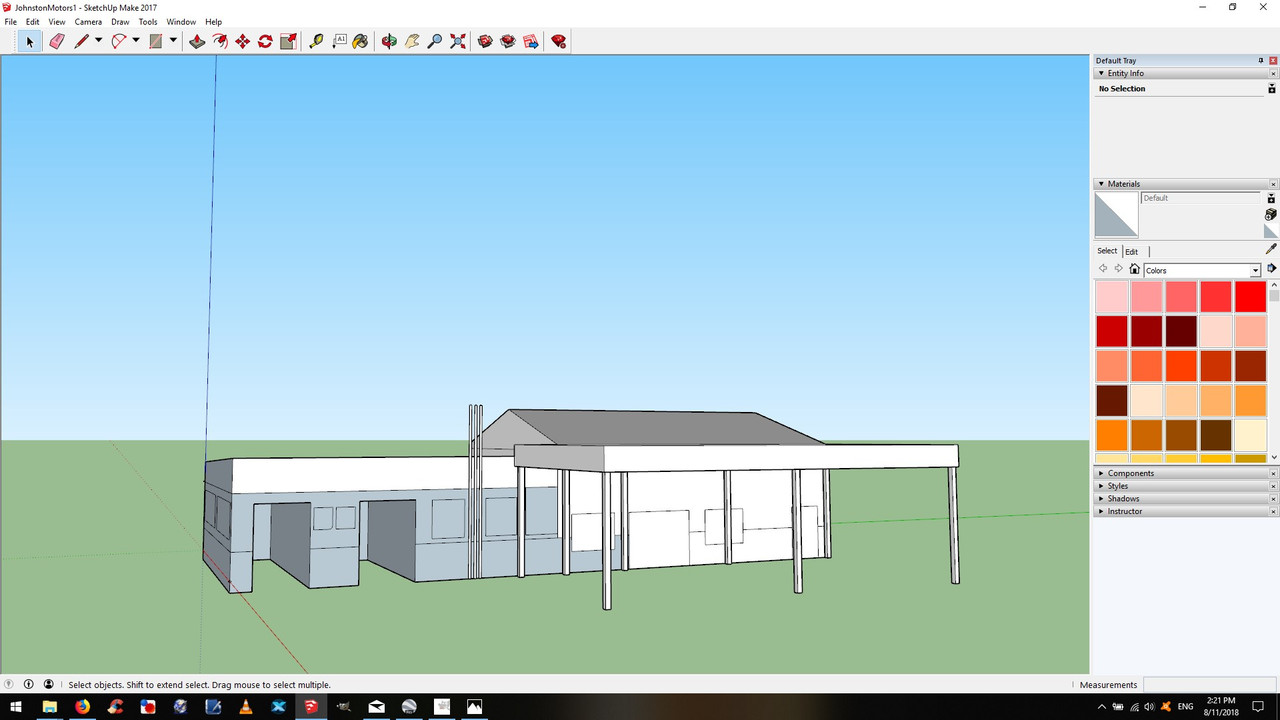

Edit: and I've already noticed the glaring error

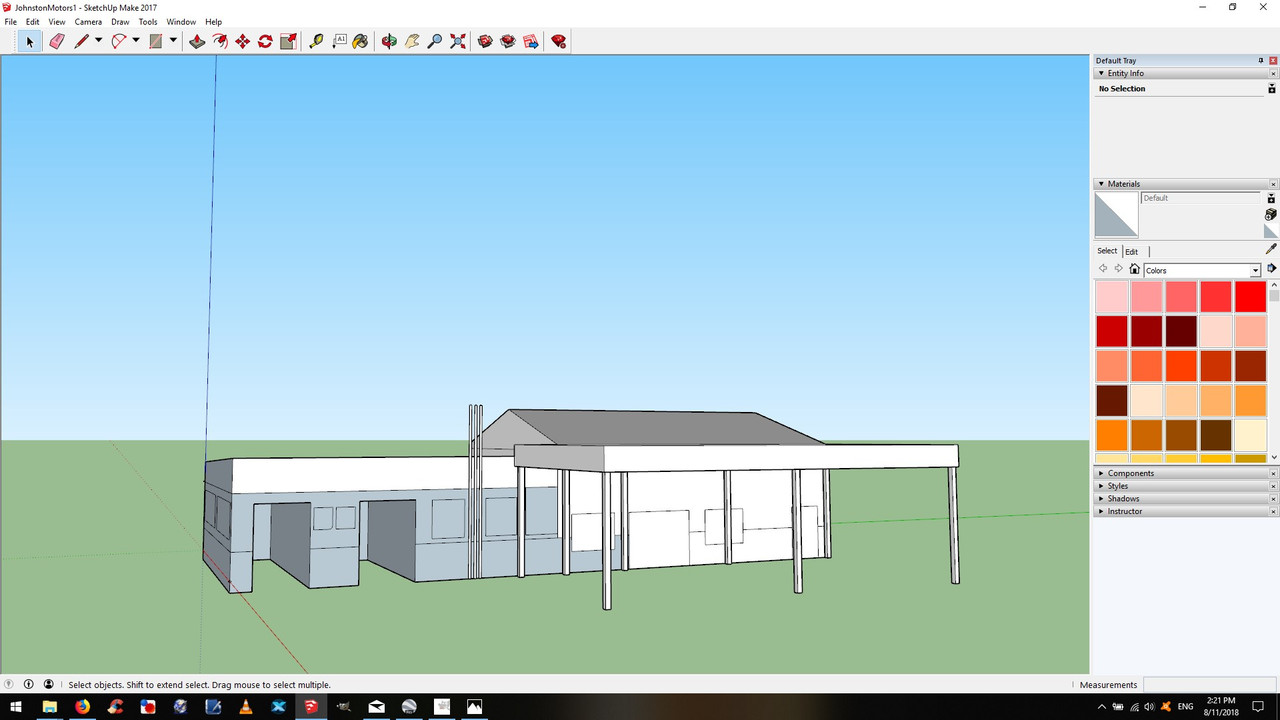

Edit: and I've already noticed the glaring error

-

chopper_nut - NZFF Pro
- Joined: Wed Oct 25, 2006 9:58 pm
- Posts: 2931
- Location: The malaria ridden jungles of PNG
Re: New Zealand and X-Plane
 Would that be the canopy over the 'fourcourt' ?
Would that be the canopy over the 'fourcourt' ? 
MikeW
'Propliner' is actually short for 'Proper airliner, with big rumbly radials'

'Propliner' is actually short for 'Proper airliner, with big rumbly radials'

-


emfrat - NZFF Pro
- Joined: Sat May 07, 2011 7:41 pm
- Posts: 3902
- Location: 50 DME YBBN
Re: New Zealand and X-Plane
The number of supports yeah
-

chopper_nut - NZFF Pro
- Joined: Wed Oct 25, 2006 9:58 pm
- Posts: 2931
- Location: The malaria ridden jungles of PNG
Re: New Zealand and X-Plane
I remember a guy in CalClassic who managed to build his project in mirror image. Most of the people using it (including me)did not know any better, and it was very good work, so it was left as was. Folk who used the airport IRL just had to remember when simming that the terminal and buildings were E of the runway, not W 

MikeW
'Propliner' is actually short for 'Proper airliner, with big rumbly radials'

'Propliner' is actually short for 'Proper airliner, with big rumbly radials'

-


emfrat - NZFF Pro
- Joined: Sat May 07, 2011 7:41 pm
- Posts: 3902
- Location: 50 DME YBBN
Re: New Zealand and X-Plane
Well gents, Haast is still coming along in XP, not sure if any of you saw but I uploaded another pack of helipads in the bush in the mean time. Haast has expanded to the point where it now encompasses the town, airstrip and the area north of the river to join onto the other package. Still quite a lot of work to do but the town and airport areas are finished.



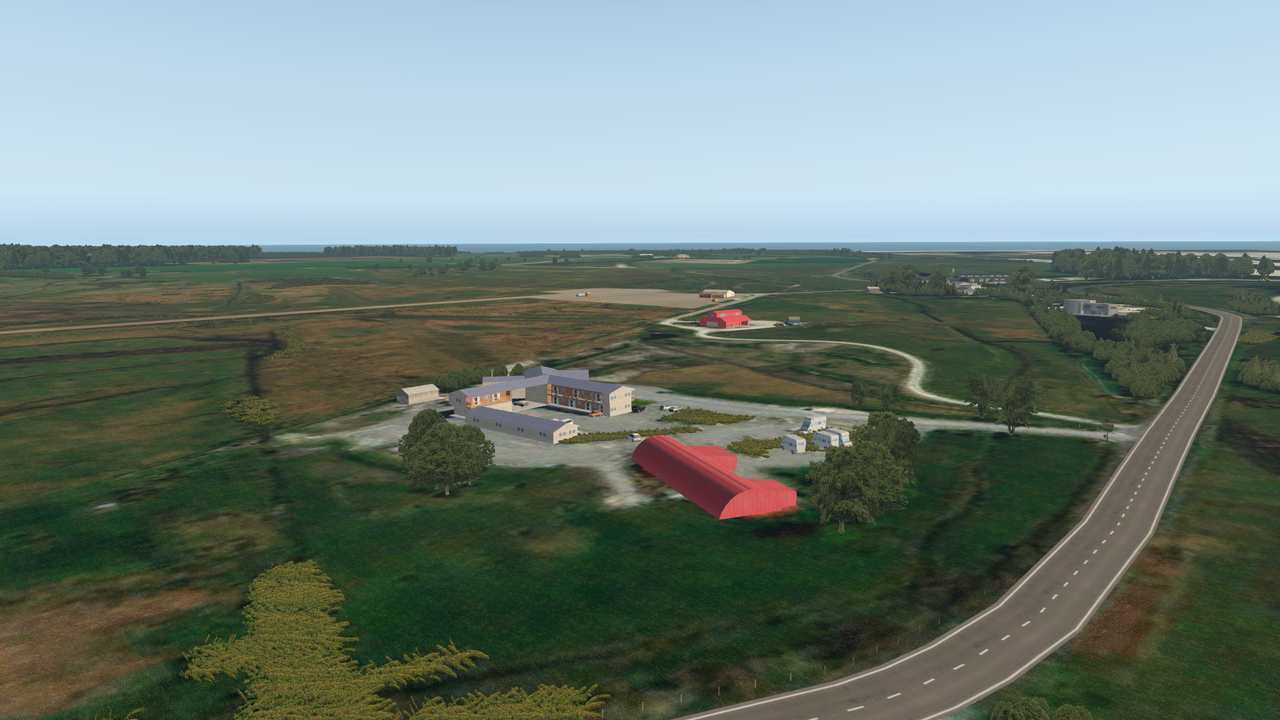

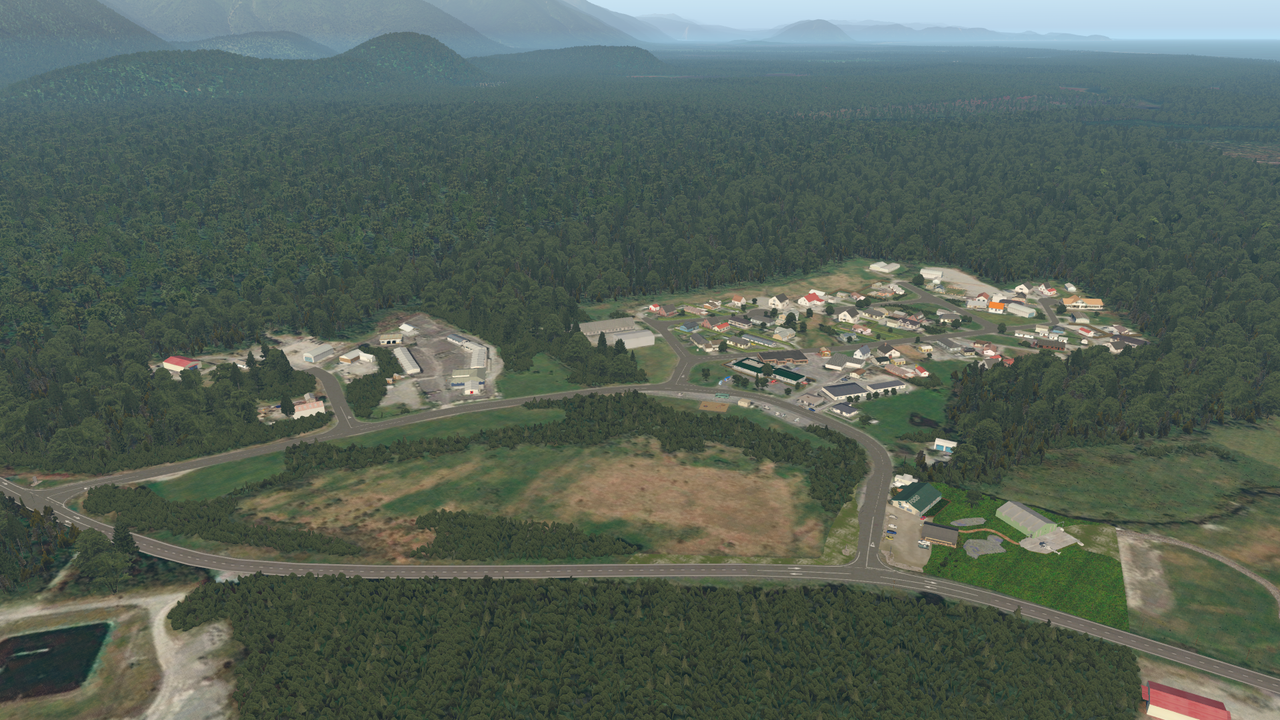








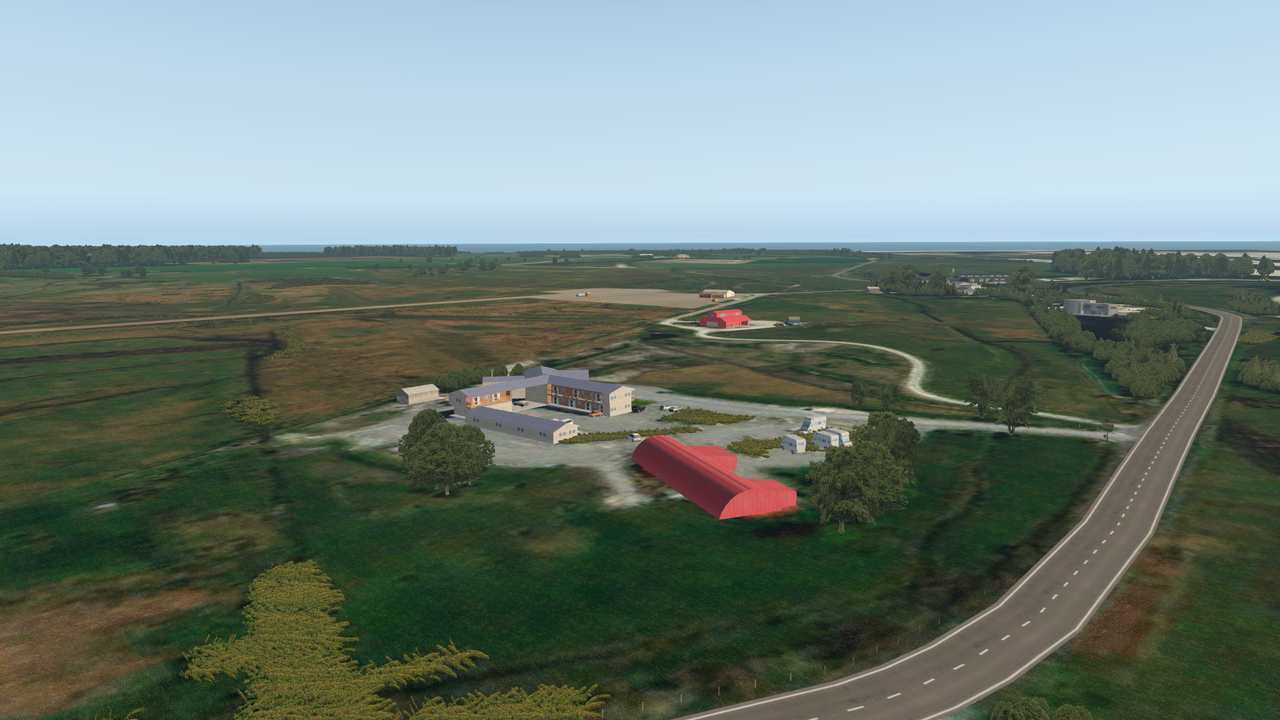

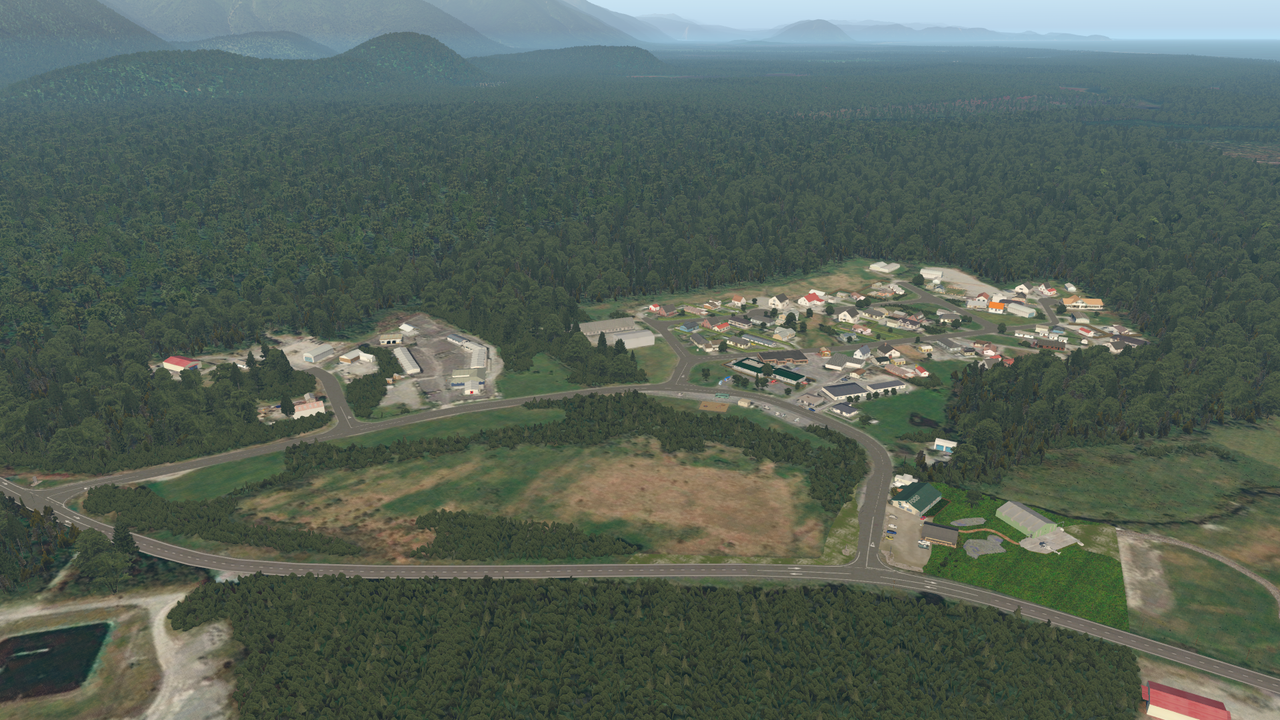





-

chopper_nut - NZFF Pro
- Joined: Wed Oct 25, 2006 9:58 pm
- Posts: 2931
- Location: The malaria ridden jungles of PNG
Re: New Zealand and X-Plane
That's great work Nick - well done 

And I don't expect you to redo it for AFS2, or downgrade it for FSX/P3D
ATB


And I don't expect you to redo it for AFS2, or downgrade it for FSX/P3D
ATB
MikeW
'Propliner' is actually short for 'Proper airliner, with big rumbly radials'

'Propliner' is actually short for 'Proper airliner, with big rumbly radials'

-


emfrat - NZFF Pro
- Joined: Sat May 07, 2011 7:41 pm
- Posts: 3902
- Location: 50 DME YBBN
Re: New Zealand and X-Plane
Cheers Mike, good thing too because it wouldn't work. I would however, be open to somebody using the models that I have created in a native FS2 scenery. Honestly, I can't even begin to comprehend how it handles scenery so you're on your own there
-

chopper_nut - NZFF Pro
- Joined: Wed Oct 25, 2006 9:58 pm
- Posts: 2931
- Location: The malaria ridden jungles of PNG
Re: New Zealand and X-Plane
Just some more WIP shots here. Getting very close to the finish line now with really just the SH6 road bridge and approaches to finish.
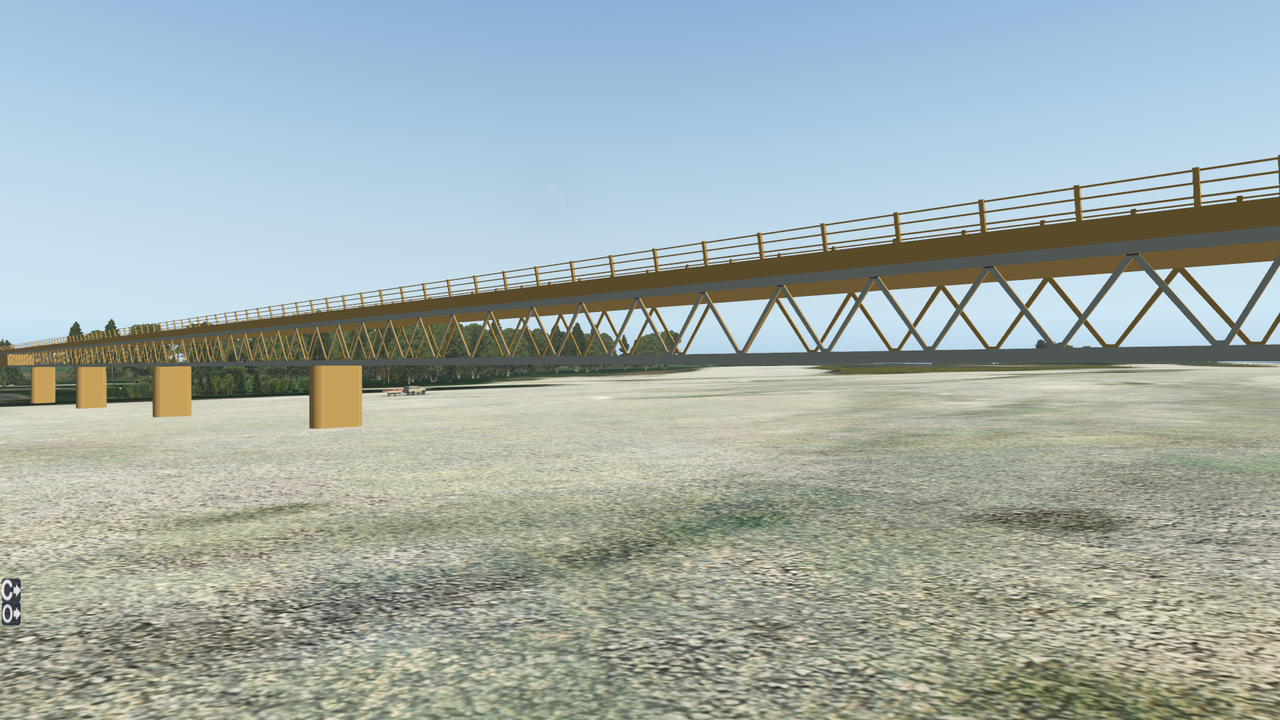
Current state of the bridge. Lots of little details and texturing to do.
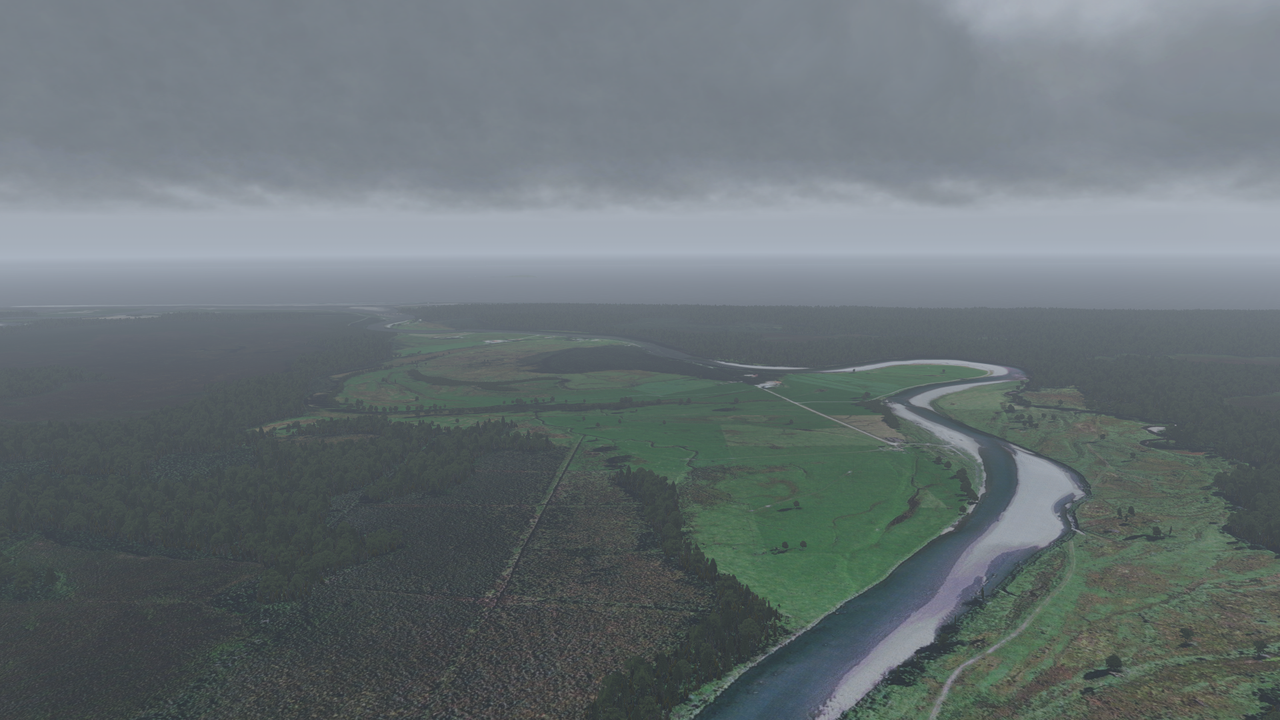

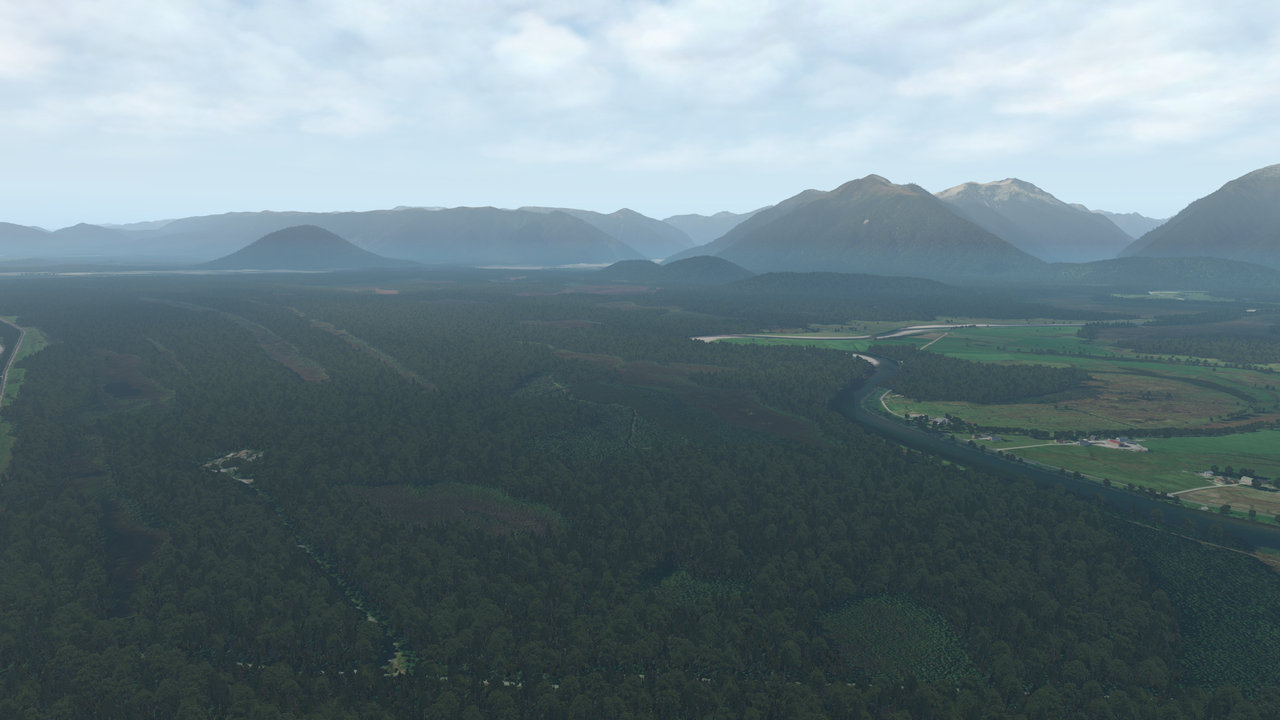


Verious scenery shot. Vegetation, roads and lakes have been added to match the aerial imagery.

Semi fictitious helicopter start south of Haast.

Various wildlife around some of the locations.

The view from the office at the pad in town.
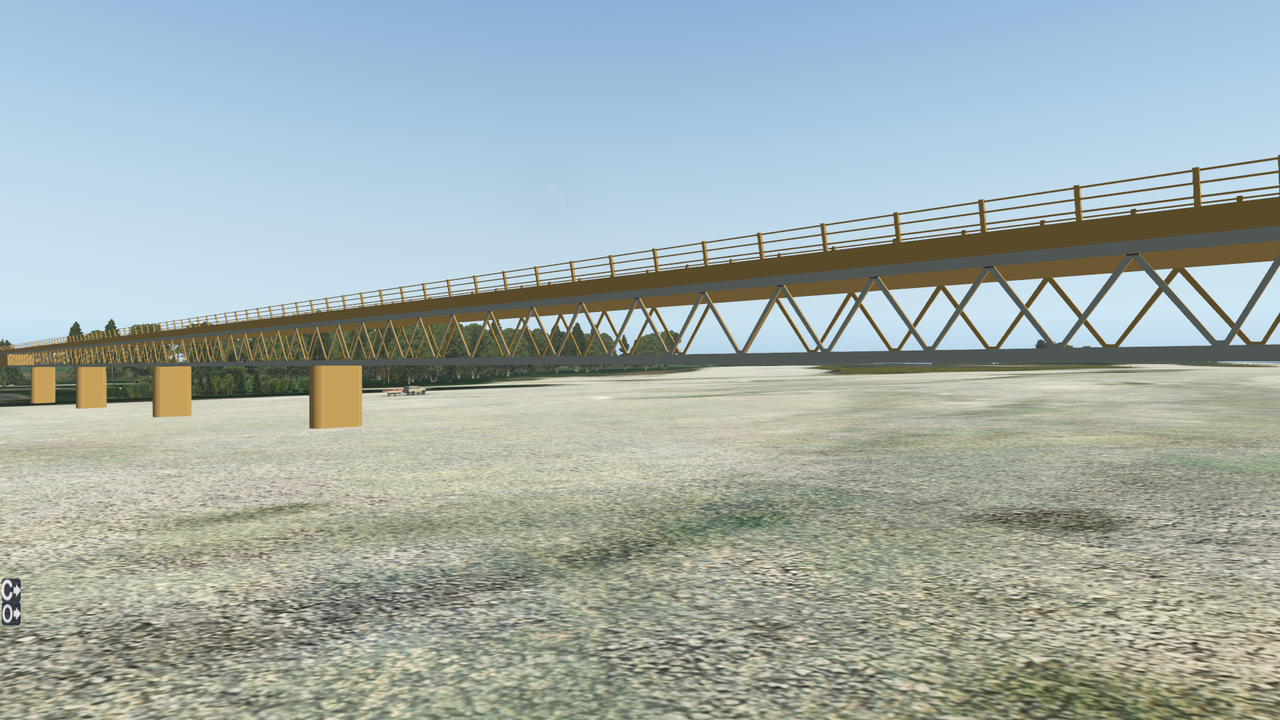
Current state of the bridge. Lots of little details and texturing to do.
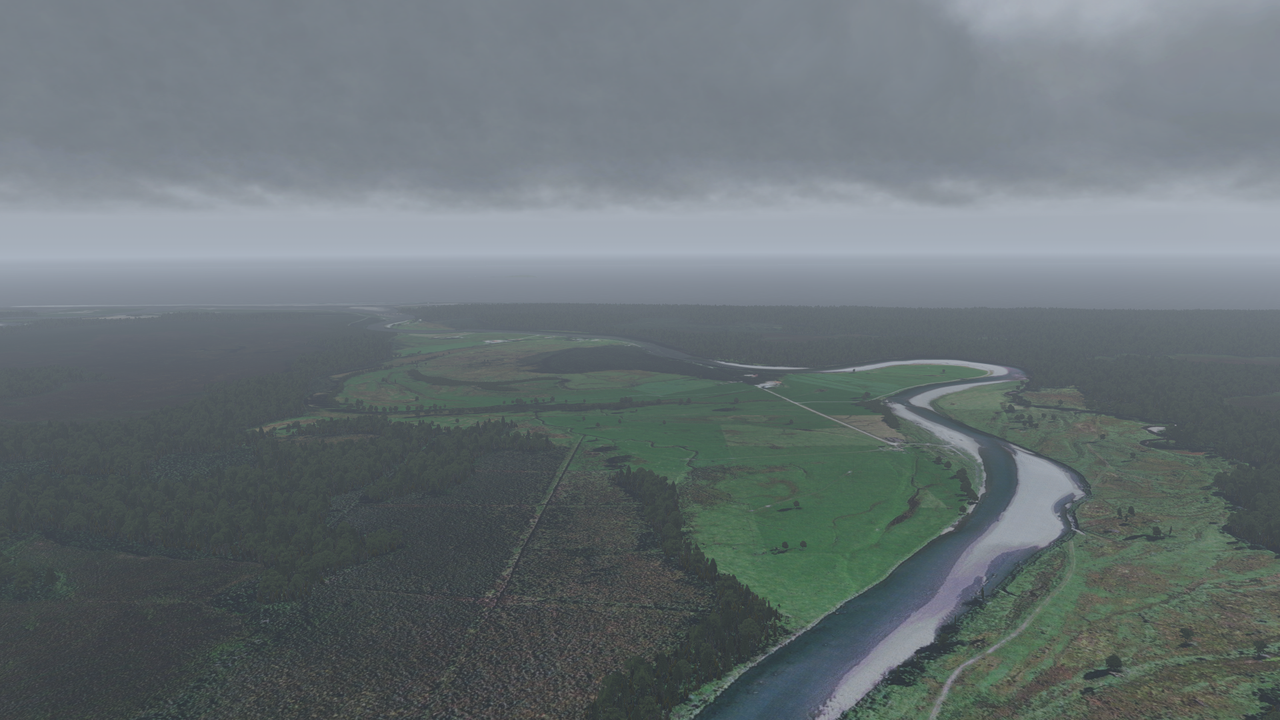

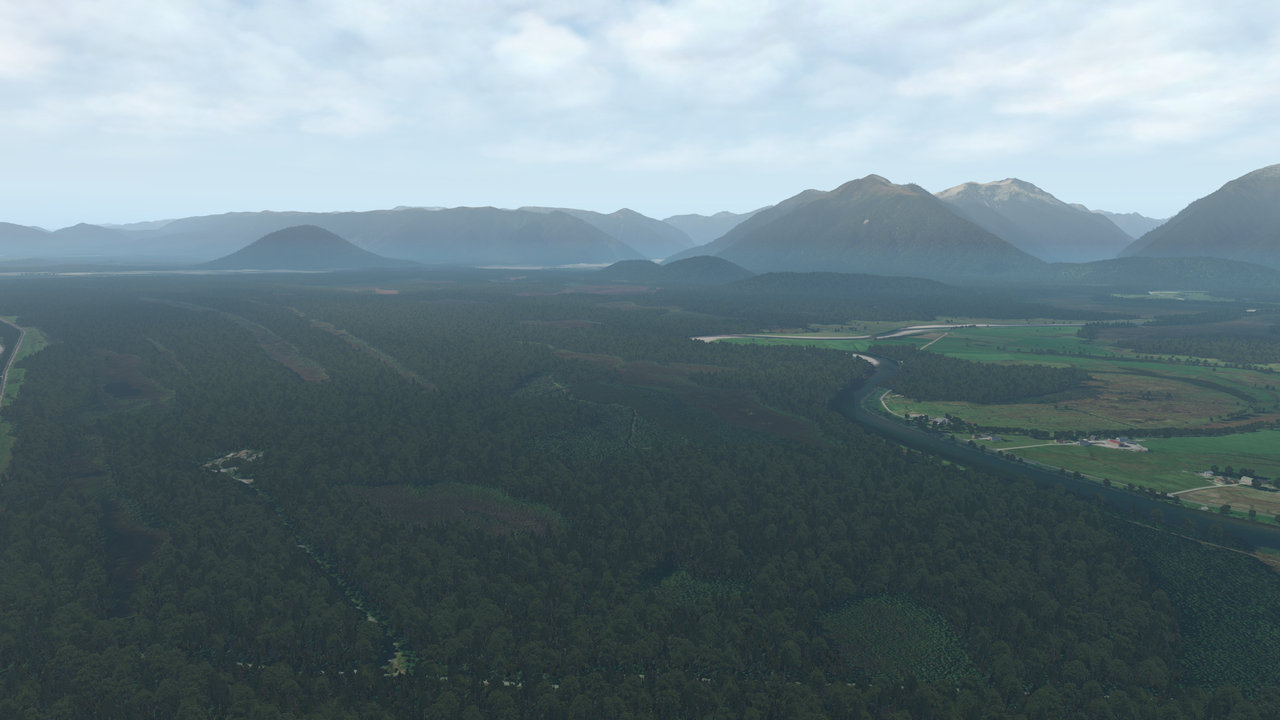


Verious scenery shot. Vegetation, roads and lakes have been added to match the aerial imagery.

Semi fictitious helicopter start south of Haast.

Various wildlife around some of the locations.

The view from the office at the pad in town.
-

chopper_nut - NZFF Pro
- Joined: Wed Oct 25, 2006 9:58 pm
- Posts: 2931
- Location: The malaria ridden jungles of PNG
Re: New Zealand and X-Plane
Hi everyone,
I'm taking the LINZ LiDAR DEMs and shoehorning them into X-Plane using QGIS and Ortho4XP with the same LINZ imagery used by Lyndiman (set #4702 on their WMTS API by the looks of it).
The idea is to create an updated version of the Lyndiman orthophotos and alpilotx's HD mesh, combined. The Lyndiman orthos look a lot like they're using a 30m DEM and/or the angle constraint it was triangulated with was a bit high, but LINZ have an 8m nationwide DEM now - as well as a growing list of LiDAR coverage sets we can drape those ortho-photos onto.
Have released Christchurch and Auckland so far, re-doing Queenstown next and then working on Wellington.
https://forums.x-plane.org/index.php?/files/file/59721-auckland-lidar-demterrain-mesh/
https://forums.x-plane.org/index.php?/files/file/57439-nzch-1m-lidar-terrain-mesh/
In solving one problem I've created another though. The OSM data used by World2XPlane and the like is far from perfect, the roads and vegetation in particular is a bit behind what LINZ have in the Topo50 sets, which becomes more evident with a newer/more accurate DEM. Interestingly road levelling is less of a concern with a 1m LiDAR DEM because roads are mostly flat already at that resolution, but OSM vector data for roads is often out of alignment (and is IRL too) however much of that can be resolved by editing the OSM data with jOSM I think.
I'm taking the LINZ LiDAR DEMs and shoehorning them into X-Plane using QGIS and Ortho4XP with the same LINZ imagery used by Lyndiman (set #4702 on their WMTS API by the looks of it).
The idea is to create an updated version of the Lyndiman orthophotos and alpilotx's HD mesh, combined. The Lyndiman orthos look a lot like they're using a 30m DEM and/or the angle constraint it was triangulated with was a bit high, but LINZ have an 8m nationwide DEM now - as well as a growing list of LiDAR coverage sets we can drape those ortho-photos onto.
Have released Christchurch and Auckland so far, re-doing Queenstown next and then working on Wellington.
https://forums.x-plane.org/index.php?/files/file/59721-auckland-lidar-demterrain-mesh/
https://forums.x-plane.org/index.php?/files/file/57439-nzch-1m-lidar-terrain-mesh/
In solving one problem I've created another though. The OSM data used by World2XPlane and the like is far from perfect, the roads and vegetation in particular is a bit behind what LINZ have in the Topo50 sets, which becomes more evident with a newer/more accurate DEM. Interestingly road levelling is less of a concern with a 1m LiDAR DEM because roads are mostly flat already at that resolution, but OSM vector data for roads is often out of alignment (and is IRL too) however much of that can be resolved by editing the OSM data with jOSM I think.
- barf
- Newbie
- Joined: Sat Apr 27, 2013 11:11 am
- Posts: 7
Who is online
Users browsing this forum: No registered users and 1 guest